QuickLook for the win
So you want to present a CSV, Microsoft Office, iWorks or RTF document in your iOS app? Instead of writing a viewer-interface for these formats yourself, you might want to use the QuickLook.framework within iOS to do the heavy lifting for you.
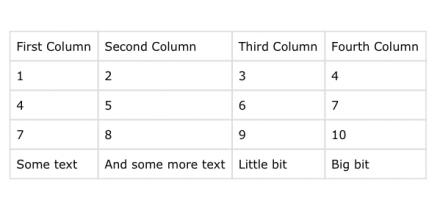
In a recent project, I needed to present a CSV file for viewing purposes. Nothing fancy, the data should just be shown in a grid-like style. While looking for an elegant solution, I stumbled upon QuickLook.framework. It's available in iOS as of iOS4 and is pretty easy to use. Below is some sample code in order to get QuickLook to preview a CSV file named mycontent.csv (in the application bundle).
[objc] -(void)previewCSV { QLPreviewController* previewController = [[QLPreviewController alloc] init]; previewController.delegate = self; previewController.dataSource = self; [self presentModalViewController:previewController animated:YES]; [previewController.navigationItem setRightBarButtonItem:nil]; } #pragma mark Quicklook - (NSInteger)numberOfPreviewItemsInPreviewController:(QLPreviewController *)controller { return 1; } - (id- Log in to post comments
